How to convert glide app to an android apk
Step1:
Login to https://www.kodular.io/
Step 2:
Click on CREATE APPS. Sign up your account. Now you will see the below screen. click create project and proceed.
Step 3:
On the left side pane type web in the search box , now drag and drop the Web viewer component in to the mobile screen.
Step 4:
Click on the Web_Viewer1 component highlighted as 1 in the below image.
Properties pane opens at the right side, Give your glide url in the Home Url as highlighted in the below image as 2
Step 5:
As highlighted in the below image click on the "Blocks" tab in the top right corner
Step 6:
You will see the below page. on the left pane scroll down and select screen1 and the select the first item that is higlighted as 2.
Step 7:
Click the Control option and drag and drop the first option highlighted as 2. fit if then component inside the previous screen1 component.
Step 8:
From the left pane scroll down and click the Web_Viewer1 component and choose the call Web_Viewer1.Can Go Back Or Forward component highlighted below.grag and drop inside the if then component created in the previous step.
Now choose the Math option from the left pane and drag and drop the first option highlighted as 2. After drag and drop inside the box type "-2"
Step 10:
Choose the Go back component as shown in below image and drag and drop.
Step 11:
Now click the setting button left to if and select else option from the box below. add that below the "then ".
Step 12:
Finally choose the close appication option from the Control component and drag and drop.
Step 13:
Arrange al those components as in below image.
Step 13:
Click on Export button at the top and click on Android App(apk) to download the apk file.



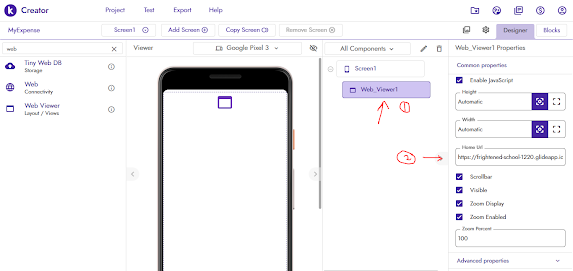


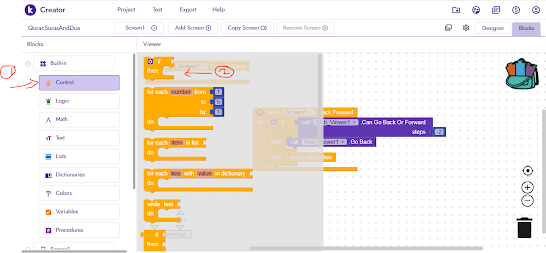



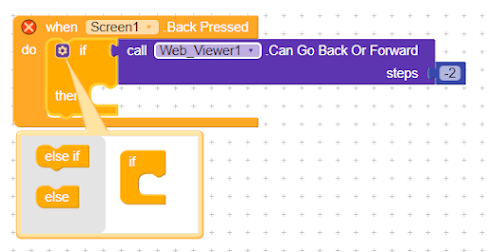

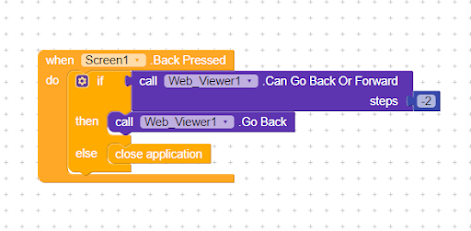


No comments:
Post a Comment